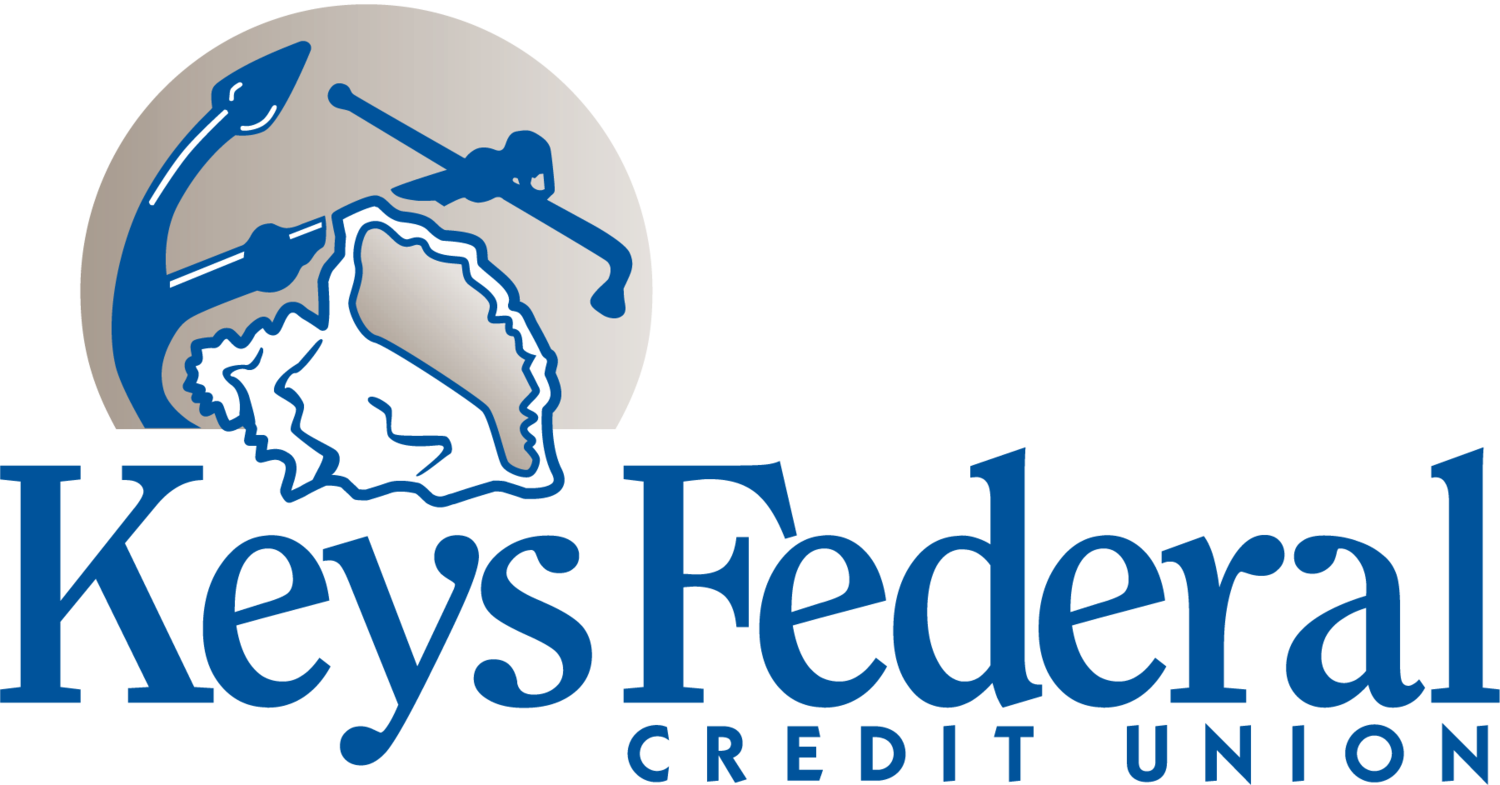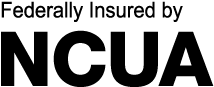Loan, Mortgage, and Credit Card Payment Options
Need to make a payment on your loan, mortgage or credit card?
Save time by using Keys FCU’s convenient payment options below.
If you need assistance, please call 305-294-6622, visit any branch or send us a secure message through Online Banking. Please note: some payment methods have fees associated with them.
Online Loan Payments From Another Financial Institution
Make a one-time loan payment or set up recurring automatic payments with a Visa Debit Card, Mastercard Debit or Credit Card, Discover or a different financial institution’s payment account. You will need to register for an account and have your loan information available. Payments are processed daily. You may make a one-time payment or set up recurring payments for your loan.
Please note: There are fees associated with this payment method. You cannot use American Express or a Visa Credit Card via this link. Not valid for mortgage, HELOC or credit card payments. See below for more payment options.
Use Keys Card Manager to make Keys Visa Credit Card payments
Select your Keys Visa Credit Card from the images
Select “Make Payment” from the menu at the bottom
Select Payment Source or “Add New Account”
Select Date and Payment Amount
Click “Make Payment”
Please add new, or update payment information, at least 5 days before your payment is due for verification purposes. If it is less than 5 days before your payment is due, please choose a different payment method if applicable.
Online Transfers
There are 2 different payment options – Principal Only and Regular Payments. We recommend “Regular Payment”.
To pay your Keys FCU loan online from one your Keys FCU accounts:
Log in to Online Banking
Select Loan Transfers
Choose the account you wish to pay from and the loan to apply it to
Select the date you wish the payment to be made
Submit
To pay your Keys Visa Credit Card online:
Log in to Online Banking
Select Credit Cards
Select Make a Payment
Enter Account Details for payment to draw from
Select Amount and Date
Submit
To pay your Keys FCU loan online from a different financial institution’s payment account:
Log in to Online Banking
Select External Transfers (under Keys EzPay)
Select “Add Account” if this is your first time to transfer. Follow directions as prompted to add and verify the account.
It may take 3-5 business days for the link to be established and verified.
Choose “Account Transfer” if an external account link has already been established.
Select the account you wish to draw funds from and which loan they should be applied to.
Select the date you wish the payment to be made.
Submit.
Set Up Automatic Payments
Automatic payments will ensure your loans and credit cards are paid automatically, every month, out of your designated account. No missed or late payments, and no stress.
Set up automatic payments from another financial institution.
Or, visit any branch or call 305-294-6622.
In Person
Make your payment, in person, any branch or Drive-Thru. You can also place a check with your member number and loan details in one of our overnight deposit boxes. Check our Locations and hours as they may vary.
By Phone
You can utilize Speed Pay to make an immediate credit card or check payment with one of our Member Service Reps by calling 305-294-6622 during business hours. Speed Pay is subject to a fee and will be processed by Keys FCU as a cash advance on your card or account. You may incur additional fees from your financial institution for this transaction. Payments are posted immediately so this method may help you to avoid a late fee.
By Mail
Mail a check with your payment slip or loan details to:
Keys Federal Credit Union 3022 N. Roosevelt Blvd., Key West, FL 33040
Please allow 7-10 business days for your payment to post to your account.